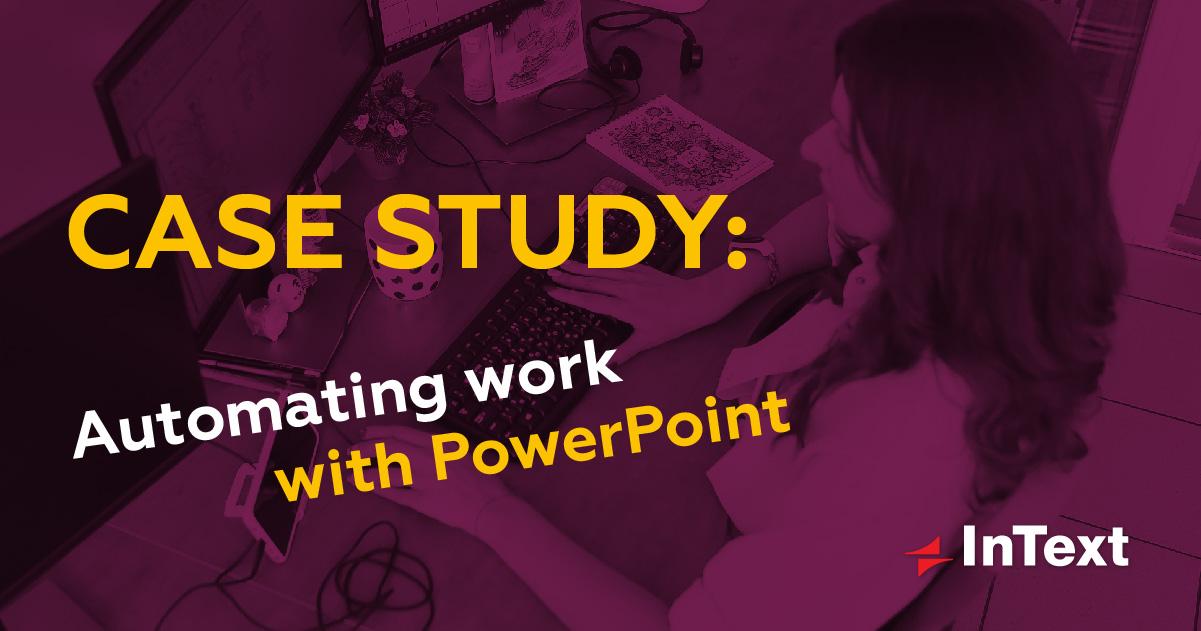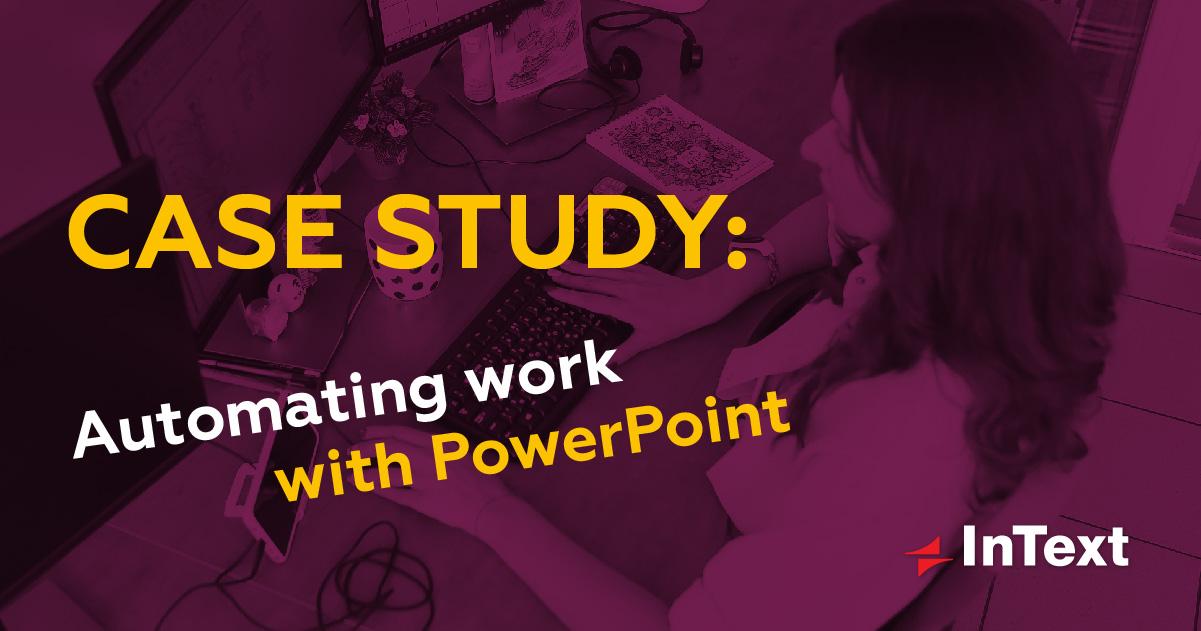12.03.2024
InText is delighted to share one of our case studies from the desktop publishing (DTP) department.
Challenge: Our client uses their own computer-assisted translation (CAT) tool, which can import files only in particular formats and sizes. That’s why they frequently requested our DTP specialists to prepare files to be compatible with their CAT tool.
Manually handling PowerPoint files, which involves copying and pasting texts, was a significant part of this work. It is possible to manually extract texts from a PowerPoint file and place it in a source language column in Word. Although this process is time-consuming and occasionally error-prone. Translated text can then be copied from the target language column and integrated back into the PowerPoint file.
Solution: To streamline this process, we developed macros to automate the exporting of content from PowerPoint files into a Word table with columns for source and target languages, even saving the font format and color. After translation, the macros seamlessly import the target language text back into PowerPoint, and then our layout formatting service takes over.
This solution eliminates all manual processes, resulting in significant time and cost savings for our client. Moreover, the improved workflow enhances overall quality by excluding the risk of errors during manual processing.
Choose InText for tailored solutions that address your unique needs! For requests, reach out to us at localize@intext.com or visit dtp.intext.com.